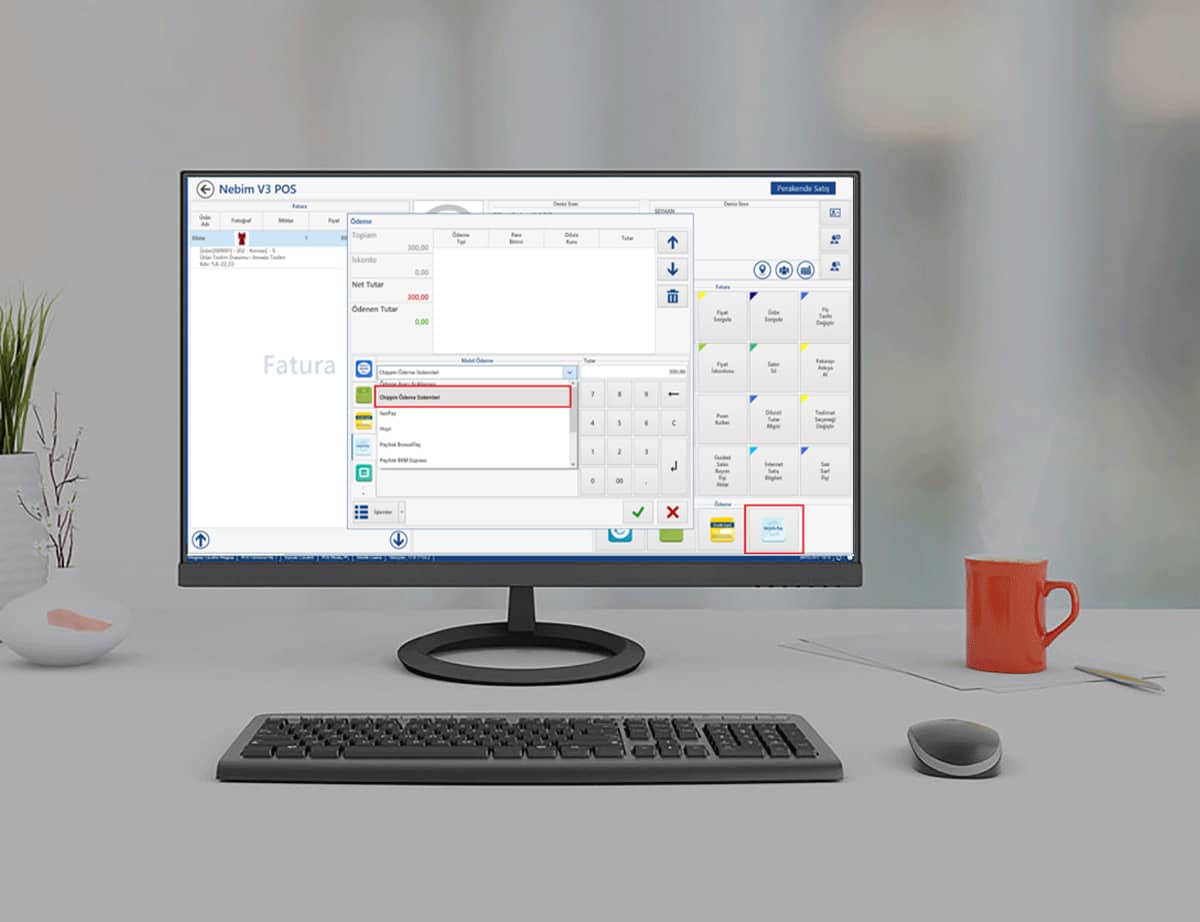In the stores, customers who prefer to make their payments through the Chippin application with their smartphones, you can provide contactless payment option. With the integration of Nebim V3 POS and Chippin application, you can receive payment with Chippin as a mobile payment tool for shopping’s made at Nebim V3 POS.
You can start the payment process by selecting, “Mobile Payment” on the Nebim V3 POS. As the payment tool you have to select Chippin and enter the ChippinID or GSM number. You can make your customers pay with registered credit cards and Chippin Points by using the Chippin application.
If the return of a purchase which is done with Chippin made with “Return All” or “Return Product”, Chippin will sent the refund information automatically.